emacsでmarkdown-modeのinline code blockに色を付ける
code blockのフォントを変えないようにしたのは良いけど
、色も変わらなくなってしまった。 これはみにくいので色を設定するようにする.
(set-face-attribute 'markdown-code-face nil :inherit 'default) (set-face-attribute 'markdown-inline-code-face nil :inherit 'default :foreground (face-attribute font-lock-type-face :foreground))
micropythonのPOSTでハマった件
m5stackでmicropythonを動かして、spotifyで再生中の曲を表示するものを作っている.
m5stackで再生中のSpotifyの曲の画像が出るようなのを作ってみた pic.twitter.com/59qnbYn47M
— がらえもん (@garaemon) 2018年4月14日
その過程で、micropythonに入っているurequestsライブラリでは, postメソッドを特に指定せずに使った時にContent-Typeが指定されないというのでハマった.
よくあるライブラリではpostを呼び出すと Content-Type: application/x-www-form-urlencoded が指定される. しかしこれが指定されないのでちゃんとContent-Typeを渡してあげる必要がある.
urequests.post(
'http://example.com/foo',
data=...,
headers={
'Content-Type': 'application/x-www-form-urlencoded',
})
ただ、jsonオプションを利用すると、Content-Type: application/jsonが親切に自動的に指定される.
urequestsを使う場合は ソースに目を通すのが必要そうだ.
emacsで選択範囲or現在行のpythonを評価する
elpyを使っています. elpyやemacs付属のpython-modeでも, pythonのインタプリタをemacs上で起動することができ、大変便利だ.
elpyの場合はM-x elpy-shell-switch-to-shell, python-modeならM-x run-pythonでpythonインタプリタを立ち上げることができる.
emacs lispだと、S式もしくはregionの評価がC-x C-eでできて、とても便利。それと似たような挙動をpythonでも実現したい.
emacsでregionを選択していたらその範囲、選択していなかったら現在行のpythonを評価するようなelisp.
(elpy-enable) ;; enable elpy (defun elpy-shell-send-region-or-statement () "Send region or statement to python shell." (interactive) (if (use-region-p) (progn (elpy-shell-send-region-or-buffer) (deactivate-mark)) (elpy-shell-send-statement) )) (define-key python-mode-map "\C-x\C-E" 'elpy-shell-send-region-or-statement)
ついでに、個人的にはpython shellの立ち上げを以下のようなキーバインドに設定している.
(define-key python-mode-map "\C-cE" 'elpy-shell-switch-to-shell) (global-set-key "\C-cE" 'elpy-shell-switch-to-shell)
emacsのmarkdown-modeのcode blockでフォントを変えない
emacsのmarkdown-modeはcode blockでフォントが変わるのが嫌だったのでこれを変更しないように設定。
emacを使うような人は、デフォルトで等幅フォントを指定してるんじゃないのかな?
;; Do not change font in code block (set-face-attribute 'markdown-code-face nil :inherit 'default)
before

after

emacsのmarkdown-modeでcode blockをsyntax higlightする
emacsでmarkdownを書いてる時に、markdown-modeでcode block (triple backquotes) にsyntax higlightを有効にできる.
(setq markdown-fontify-code-blocks-natively t)
コレはかなり良さそう.
before

after
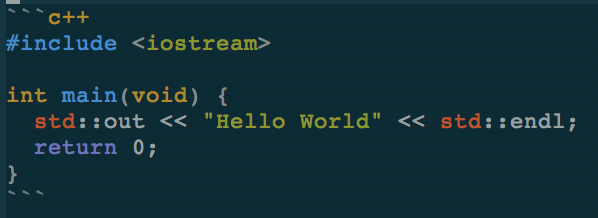
emacsで毎日のメモのためのmarkdownを自動的に作成する
メモをとるのにmarkdownはとても便利.
emacsで作業中のメモをとるためのmarkdownを日別に自動的に作成するemacs lispのコード.
~/daily-notes/の下に日付の入ったファイル名を自動生成する.
また、先頭に日付も自動的に挿入するようにしている.
(defvar daily-markdown-memo-directory "~/daily-notes" "Directory to save daily markdown memos.") (defun daily-markdown-memo-create-today-markdown () "Create markdown file for today under DAILY-MARKDOWN-MEMO-DIRECTORY." (interactive) ;; If there is no memo directory, create it. (if (not (file-directory-p daily-markdown-memo-directory)) (progn (message "Creating directory: %s" daily-markdown-memo-directory) (make-directory daily-markdown-memo-directory))) (let ((today-file-full-path (let ((today-file (format-time-string "%Y-%m-%d.md" (current-time)))) (concat daily-markdown-memo-directory "/" today-file)))) ;; Verify if the buffer is already opened for today-file-full-path. ;; If not, (let ((file-buffer (find-file-noselect today-file-full-path))) (with-current-buffer file-buffer (if (not (file-exists-p today-file-full-path)) ;; If it is the first time to open the file, insert date and save it automatically. (progn (insert (format-time-string "# %Y-%m-%d" (current-time))) (save-buffer)))))) ) ;; Run daily-markdown-memo-create-today-markdown when emacs is opened. (add-hook 'after-init-hook '(daily-markdown-memo-create-today-markdown)) ;; Run daily-markdown-memo-create-today-markdown every 30 minutes (run-with-timer 0 (* 30 60) 'daily-markdown-memo-create-today-markdown)
emacsのC-sをhelm-swoopで置き換える
最近emacsの検索のキーバインドであるC-sをhelm-swoopに置き換えてみている.
helm-swoopに関する説明はこちらが詳しい
C-sのたびにバッファがかちゃかちゃしてうるさい気もするけど、使いこなせれば作業効率が上がりそうな気がする.
僕が使っている設定は以下のような感じ.
(global-set-key (kbd "C-s") 'helm-swoop) (define-key helm-swoop-map (kbd "C-r") 'helm-previous-line) (define-key helm-swoop-map (kbd "C-s") 'helm-next-line) (define-key helm-multi-swoop-map (kbd "C-r") 'helm-previous-line) (define-key helm-multi-swoop-map (kbd "C-s") 'helm-next-line) ;; Disable pre-input for helm-swoop (setq helm-swoop-pre-input-function (lambda () nil))